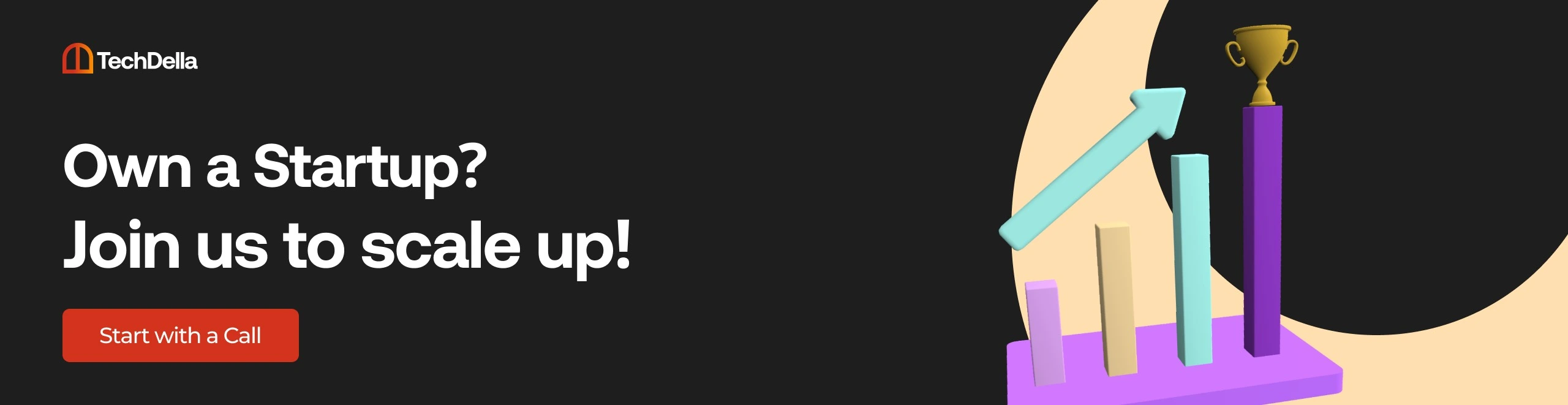How to Make a Business Email for Free (With the Best Tools in 2026)
If you’re running a startup or small business, learning how to make a business email for free in 2026 is a smart and cost-effective move.
Look, I’ve been there.
You come up with a great email marketing campaign idea, but you know it’ll only work if you have a professional email.
An email from joshwebster@ gmail.com seems random and unprofessional. But one from johnwebster@ webmarketing.com screams, “This guy knows what he’s doing!”
You want your emails to fall into the latter category, and I want that for you, too.
So in this article, I’ll walk you through the exact steps you need to make a business email for free using reliable tools.
Best Ways to Make a Business Email Address for Free
Email marketing is a solid strategy for any business, small, big, and in between, that’s trying to grow. And with a business email account, you can make a real impact on your audience.
But whether you’re in that startup, enterprise, or in-between state, one thing remains true, you’re looking for ways to cut costs.
I mean, why pay $20 a month when you can just get a business email for free?
In this section, I’ll break down how you can do just that. There are three main ways to make a business email for free:
- Through email hosting providers,
- Domain-linked platforms, or
- Third-party apps.
Option 1: Free Business Email from Hosting Providers
This option gives you a two-for-one special: business email and domain. Hosting providers like Bluehost and Hostinger offer bundled packages that allow you to make a business email for free when you purchase a domain.
While they don’t provide a completely free business email, I would still recommend this option, especially if you already own a domain.
If your website is up and running with a domain you pay for yearly, then it’ll be super easy to set up business emails for free. When you buy a hosting plan from providers like Bluehost, Hostinger, or Namecheap, they often include free email accounts for business.
After purchasing your plan, log into your hosting dashboard, go to the “Email” or “Email Accounts” section, and create a business email (e.g., yourname@ yourdomain.com) from there.
If you have a business domain but it’s not connected to any of these hosting providers, you can connect them by updating your domain’s nameservers or DNS settings.
Once it’s connected, you can create a business email for free that will be tied to that domain through your hosting dashboard, just like you would if you bought the domain from the same provider.
Hosting providers with free email for business:
Bluehost: The Bluehost plans include a Basic plan that’s $11.99/month, a Choice plan that’s $15.99/month, and an e-commerce essentials plan that’s $18.99/month.
Hostinger: The Hostinger plans include a Premium plan that’s $10.99/month, a Business plan that’s $13.99/month, and a Cloud Startup plan that’s $25.99/month.
Namecheap: The Namecheap plans include a .com plan that’s $14.98/year, a .net plan that’s $14.98/year, and a .org plan that’s $12.98/month.
Alternatively, you can check out free domain websites where you can create a business email domain.

Option 2: Use a Free Business Email Service with a Custom Domain
If you already have a domain but you’d like more control over your business email accounts, then this option is for you. There are email service providers that offer free plans that can be connected to your domain. This gives you more flexible and scalable email solutions.
Neo
Neo is the best free business email and growth platform built to help small businesses and entrepreneurs establish their brand effortlessly. It offers everything you need to get started: a custom business email address, a free domain name, and a free website to strengthen your online presence. Along with managing calendars, contacts, and customer communication, Neo also equips users with built-in tools for email marketing, appointment scheduling, and lead follow-ups, making it a complete solution for growing businesses.
What sets Neo apart is its suite of AI-powered features that simplify daily communication, from the AI email composer and signature designer to open and click tracking and follow-up reminders. Designed for ease of use, Neo works seamlessly across web, iOS, and Android apps, giving professionals access to up to 100GB of email storage anywhere, anytime. Plans start at just $1.99/mailbox/month (billed yearly), making Neo one of the most affordable and capable business email solutions available today.
Zoho Mail (Free Plan)
Zoho Mail is one of the most popular platforms that helps you make a business email for free using a custom domain. Their plan accommodates up to five users, meaning you can make five business emails for free.
Each user has 5GB of storage space and can add email attachments up to 25MB. It’s the perfect plan for small business owners who want to launch their very first email marketing campaign, without breaking the bank. The only drawback I’ve noticed is Zoho’s location restrictions. Their free plan may not be available in every region.
Yandex Mail for Domain
This is a global alternative to free domain-based emails. With Yandex Mail, you can make a business email for free and manage it on their secure platform. Like with Zoho, you’ll need to already have a domain before you can create business email accounts with Yandex.
Once your domain is set up, you can connect it to Yandex Mail and create as many free business email accounts as you want.
Using a hosting provider to create a business email is simple and convenient. But email service platforms like Zoho and Yandex offer more powerful, scalable, and dedicated email solutions that are still free. So all you need is a business email domain and you’re good to go.
Option 3: Use Free Email Providers Without a Custom Domain
Even with no domain, you can make a business email for free using free accounts from Gmail, Outlook, or Neo for basic branding.
While the other two options require a business domain that requires money, this option is totally free—albeit a bit less effective whereas Neo offers a free custom domain, so you can create a real business email without owning a domain upfront. . Platforms like Google and Outlook are better for creating personal accounts.
This means you’ll have to use yourname@ gmail.com or yourname@ outlook.com, which is a lot less professional than something like support@ yourbusinessname.com.
But I’ve got a trick that just might work for you. You can swap ”your name” for “your business name”, so it would be yourbusinessname@ gmail.com. While this isn’t the coveted @yourbusiness format, it still works well, especially for smaller businesses.

How to Create a Business Email for Free (Step-by-Step)
Ready to make a business email for free? Choose your preferred provider and follow our step-by-step guide below.
- Step 1: Choose Your Email Format
Your email format is how your business email will appear. Here are some examples: yourname@ company.com, support@ company.com.
- Step 2: Choose the Right Free Provider
After choosing a format, your next step to make a business email for free is selecting a provider that supports your business structure. Focus on finding one that caters to all your needs. Do you need a solo account or one that can accommodate teams? Do you have a domain or will you need to create one? Is the platform secure?
- Step 3: Set Up Your Domain (if applicable)
You’ll need to buy a domain, or use your existing one if you want to set up your free business email. You can also look into getting a free domain name.
The next thing is to connect it to your email provider. Follow the steps provided by the provider you choose.
Final Thoughts: Start Small, But Start Smart
If you’ve made it this far, you’re more than ready to make a business email for free and start connecting with your audience.
Need help getting started? Book a discovery call and we’ll handle all your email marketing needs.