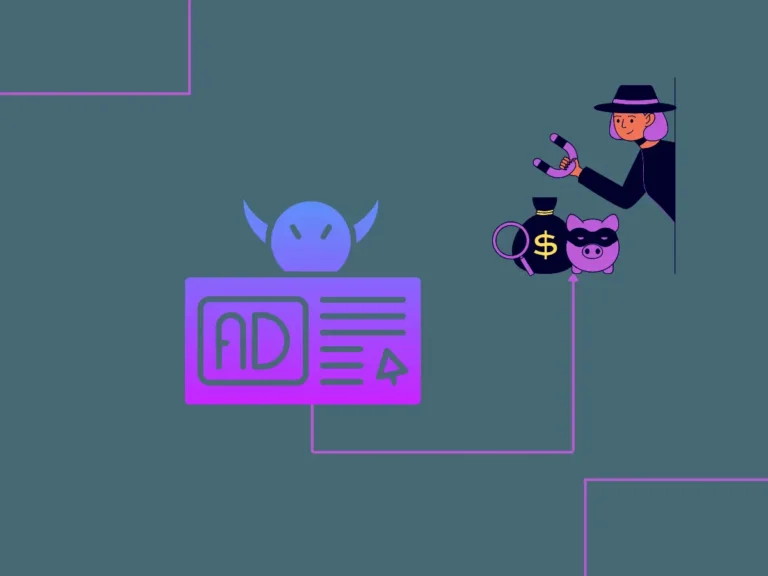E-commerce analytics is the process of collecting, analyzing, and interpreting data from an online store to make data-driven decisions and increase online sales. It tracks metrics like customer behavior and sales, and provides insights to optimize marketing strategies, improve customer experience, website performance, and increase overall profitability.
Some common metrics that eCommerce businesses might track include website traffic, conversion rates, average order value, customer lifetime value, and customer acquisition costs.
What are eCommerce Analytical Tools?
E-commerce analytics tools are software that help track, interpret, and analyze customer behavior, website performance, sales data, and marketing efforts.
Why is it Important To Analyze E-commerce Data?
- It improves the overall user experience.
- With eCommerce analytics, you can segment your audience better and send them more personalized offers.
- It will boost your conversion rate and give direction on where sales are coming from and their average order value.
- With tools like Google Analytics, you can study your customers’ behavior and track important statistics.
List of eCommerce Analytical Tools
- Google Analytics
- Woopra
- Clicky
- Mixpanel
- Hotjar
- Kissmetrics
- Glassbox
- Adobe Marketing Cloud
- Glew
- Supermetrics
- Heap
Most of this article’s features, Pros, and Cons are Trust Radius and Get App reviews.
1. Google Analytics
This is an analytics tool from Google that can be used to track and analyze actions on a website, such as the number of visitors, the number of page views, and the site’s bounce rate.
The Google Analytics tool is by far the most popular eCommerce analytics tool. If you’re new to the world of e-commerce analytics, the free tool Google Analytics can be a great place to start. Best for advertising and marketing professionals andeCommerce business owners who are using Google Analytics already, and who want to analyze their website traffic and receive some additional eCommerce insights.
Google Analytics is used to track eCommerce metrics such as session duration, pages per session, and the bounce rate of individuals using the site, along with the information on the source of the traffic.
Features Of Google Analytics
- Traffic Reporting
- Funnel Analysis
- Event tracking
- Audience information
- Integrations
Pros
- Provides access to team members or a third party
- It can be integrated with other Google tools
- It is free to use
- You can view your past data history
- Visitor segmentations in the dashboard
Cons
- Using Google Analytics as a first-timer can be confusing, especially when you have to set up multiple dashboards.
- A lot of users find it time-consuming and challenging
Pricing
Free
2. Woopra
Woopra is an eCommerce analytics tool that changes the way businesses think about, analyze, interact with, and keep their customers. The platform is built to help companies improve and grow through a customer’s lifecycle.
Woopra is integrated with 50+ platforms like Slack, Google Ads, Facebook, HubSpot, Google Drive, Dropbox, Mailchimp, Azure, and Customer.io. It is designed for analyzing and optimizing the total customer experience.
Features Of Woopra
- CRM Integration
- Site search tracking
- Keyword tracking
- Campaign management
- Multiple site management
Pros
- Allows you to track the user anonymously at first.
- Product Analytics
- Trending graphs and use cases
Cons
Difficult setup and visualization for custom reports and dashboards
Paid plan starts from $349/month
3. Clicky
The clicky analytic tool is used by several websites all over the world for monitoring, analyzing, and reacting to their traffic in ‘real-time’.
It is also suitable for all types of businesses that need multiple site monitoring and have specific goals.
Features Of Clicky
- Heatmaps
- Uptime monitoring to check your site’s status using multiple servers, in case your site goes down.
- Video and Twitter analytics
- Mobile Apps features
- Customized email reports
Pricing ranges from FREE to a monthly subscription of –
- $9.99 (Pro)
- $14.99 (Pro-Plus)
- $19.99 (Pro-Platinum)
Pros
- Has mobile app features for Android, iOS, and Windows
- On-site analytics shows the number of visitors currently on your site
- On-site Heatmap for identifying spots with a high volume of traffic
- No identifiable backtracking code
Cons
- Occasional speed issues
- Export file limitations
4. Mixpanel
Mixpanel is a user experience optimization tool that helps you understand user behavior on your eCommerce store. It lets organizations better understand their consumers by using conversion funnels and retention cohorts to analyze their behavior.
Mixpanel’s free version allows tracking 100k monthly users with unlimited historical data, reports, and monitoring & alerts.
Features of Mixpanel
- Feedback
- Surveys
- Recordings
- Heatmap
- User interviews
- Integrations
- Dashboards
- Highlights
- Funnels Trends
Pros
- There are a lot of filtering capabilities within session recordings, which allow you to find users who meet your needs.
- Their support team always seems to be available to provide any assistance and support.
- It is easy to use
Cons
- It can’t automatically set up heatmaps on all of the pages.
- You can’t do numerous session recordings on different areas of the site at once.
The growth plan starts at $25/month
5. Kissmetrics
Kissmetrics is a customer-engaged analytical platform that helps businesses understand their customers and provide insights with metrics such as site searches, email campaign automation, average revenue per person, and visit-to-purchase conversion rate.
- Kissmetrics helps you know which marketing campaign is bringing the most leads and which campaign is not, so that you can run the right one.
- It allows you to create popups and notifications that aid in decreasing the bounce rate.
Features
- Funnel
- Dashboard
- Analytics
- Reporting
- User interaction tracking
- Alert notification
- Conversion tracking
- User identification
- Customer profiles
Pros
- It is easy to install.
- It has excellent viewing and configuration options and can provide me with a lot of security and consistent tool management according to my needs.
- This tool provides a lot of information and data; I can use this information and data to better control what I want to play in the analyst role.
- It can track sessions from desktop and mobile.
Cons
- The speed of tool updates has slowed down a lot lately.
- There is no free trial, so you won’t know if it’s the right tool for you without doing a demo first.
Pricing:
Silver is $299 per month,
Gold: At $499 per month,
6. Hotjar
This is a popular heat map analytics tool that provides visual behavior insights, in-the-moment user feedback, and one-to-one interviews—all in one place.
Hotjar connects the dots between what your users do and why, so you can confidently create and optimize user experiences that convert.
Features
- Heatmaps
- Recordings
- Surveys
- Feedback
- User interviews
- Funnels
- Integration
- Trends
- Highlights
- Dashboards
Pros
- There are a lot of filtering capabilities within session recordings, which allow you to find videos/users who meet your needs.
- It is an easy product to use in terms of navigation/UI.
- The support team always seems on hand to provide any assistance and support.
Cons
There should be capabilities to do numerous session recordings on different areas of the site at once.
Pricing
Basic is free while Plus costs $39 per month
Business costs $99 per month
Advanced costs $199 per month
7. Heap
This is a powerful analytics tool that allows you to track and analyze your website data for free.
Heap offers a comprehensive suite of analytics tools and features that help product teams make data-driven decisions.
It allows customer success teams, marketers, and product managers to track user interactions with the product across all touchpoints in the user journeys.
Features
- Easy-to-use automated insights
- Auto captures every click, pageview, form fill, session replay, and journey in your website or product
- Multiple site management
- Visualization
Pros
- Robust automated analysis of customer behavior and interests helps make the necessary changes.
- Heap has a fast and powerful data collection and processing system that takes into account every specific detail related to the web.
- It also generates reports after data analysis that help my team to know the possible changes that we must make.
Cons
- It’s a little difficult to navigate, and there are a ton of fields everywhere, but you’ll eventually find what you’re looking for.
- It can be difficult to set up the event correctly, depending on how the code was written.
- High data storage costs – you have to store all the data you collect, whether you need it or not.
Pricing
Free and paid plans, starting from $3600 annually.
8. Glassbox
This is an analytics tool that captures every customer session on websites and mobile apps.
Glassbox captures and analyzes 100% of interactions and technical events across your digital channels, giving marketing and e-commerce teams a total understanding of what inspires your customers to convert—or prevents it.
Features
- Configurable alerts
- Campaign analytics
- Reporting
- Engagement tracking
- Reporting
- Customer journey mapping
- Metrics
- Customer segmentation
- integrations
Pros
- User interface
- User-friendly
- Good support
- Always updating features
Cons
- When using the Glassbox reports, there have been some issues with missing sessions. So we could see the data in our reports, but were unable to link to the sessions.
- Dark mode
9. Adobe Marketing Cloud
Adobe Marketing Cloud is a suite of products including analytics, social, advertising, targeting, and web experience management.
It is primarily used by large enterprises with complex attribution requirements.
Features
- Salesforce integration
- Lead segmentation
- Web activity tracking
- SMS marketing
- Personalize web content
- Split testing
- Predictive analytics
Pros
- Great set of features.
- The user interface of the workspace is amicable and quick.
- Integrations with 3rd parties are solid.
- Adobe Analytics
Cons
- Expensive
- Very limited tech support
- Hard to set up
- Some features are restricted behind a paywall.
Pricing
Free $24.00 per month Paid plan
10. Glew
Glew is a tool that’s better for larger eCommerce stores that have 10-25 different marketing channels.
With Glew, you can track sales performance from multiple platforms and schedule and automate reports for better communication across teams, like a daily snapshot, a high-level performance review, and a detailed advertising report.
Features
- Data Visualization
- Reporting/Analytics
- Data Import/Export
- Visual Analytics
- Dashboard
- API
- Search/Filter
- Reporting & Statistics
Pros
Very visually impressive analytics look great in the sales pitch
Cons
The tool is a bit complex
Pricing
Starts at $79/month, billed annually.
11. Supermetrics
Supermetrics pulls data from different sources into destinations such as Google Analytics, Facebook, PPC, and SEO tools, and loads it into these destinations. It integrates your data from 150+ platforms and makes it analysis-ready in your go-to reporting and analytics tools. Typical customers are Freelancers, small businesses, mid-size businesses, and large enterprises.
If you’re looking to turn that data into powerful content strategies that actually drive traffic and conversions, our content marketing service can help you make the most of your insights.
Features
- ROI tracking
- Data collection
- Campaign tracking
- Performance and reliability
- Multichannel tracking
- Reporting and Statistics
- Reporting/Analytics
Pros
- You can set up your data to refresh automatically and schedule emails to continually send your reports.
- 80% less expensive to maintain.
- It is user-friendly, with multiple connectors and other features like scheduling, saving queries, etc.
- Supermetrics provides powerful process automation, especially when it comes to merging data from multiple sources.
Cons
- This tool does not store data, so if you’re tracking trends, you’ll need to keep track of this information elsewhere.
- It’s difficult to find out how to get started with building data sheets
- In order to get the most out of the tools Supermetrics provides, you must put in the time and effort required to master them.
- Expensive to use.
Pricing
- Free plan
- Free trial
- subscription
FAQ About Business Growth vs. Scaling
Growth vs. Scaling: Wrapping Up
Understanding the difference between growth vs. scaling is essential for every entrepreneur. Both strategies have their respective roles, and determining which one best suits your business needs can be crucial.
So, take a moment to assess your goals, resources, and the current market condition. This reflection will help you select the best path forward for achieving long-term success in your business.
Related Marketing Strategies

From Startup to Global Player: Business Growth Process