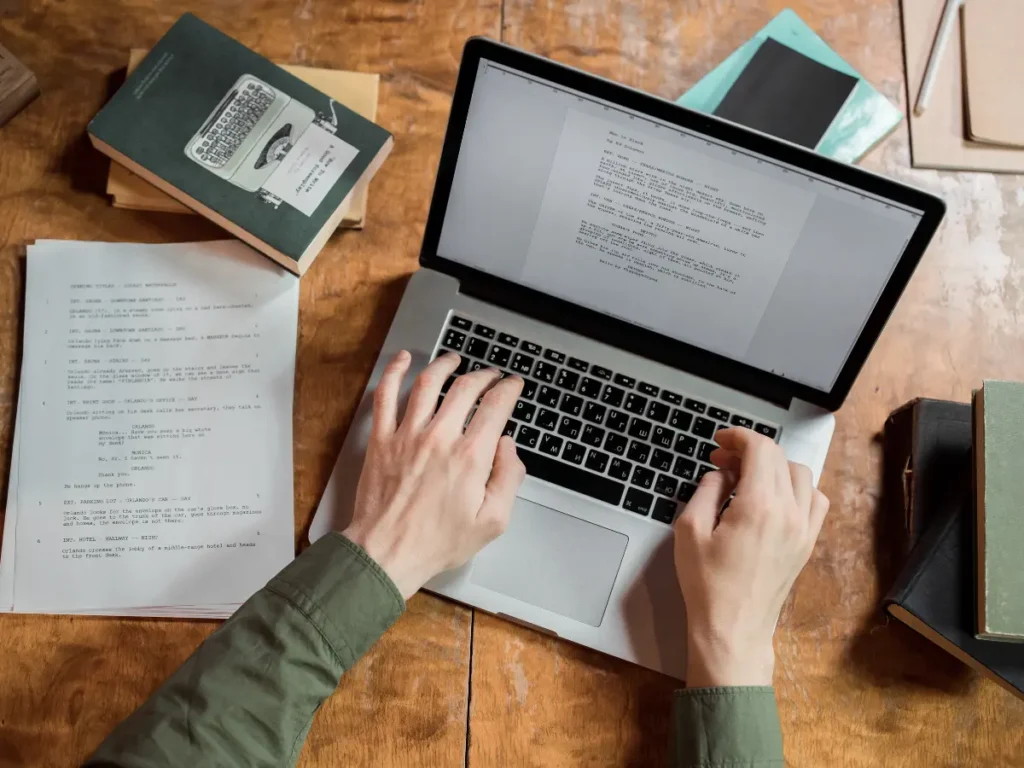
Email marketing is still an extremely effective way to connect with customers, build relationships with leads, and boost sales. But, creating email copy that grabs attention and gets results takes more than just being a good writer. When that happens, email copywriting tools come in handy.
These tools make it easy for businesses to set up persuasive, engaging, and high-converting emails without wasting hours drafting and revising.
Nowadays, email copywriting tools have changed to offer better automation, personalization, and speed thanks to AI-powered improvements and smart writing assistants. If you’re a marketer, entrepreneur, or content creator, discovering the right tool can help you streamline your workflow and boost those conversions.
Let’s look into the 5 best email copywriting tools that can boost your email marketing efforts in 2026.
What is Email Copywriting?
Email copywriting is the process of writing an email for a customer or potential customer that will get them to buy something.
But in this case, conversion doesn’t just mean making a sale.
It could be about getting a reply to your email, someone signing up for your newsletter, or maybe a download for your ebook — really, it’s any goal you want to hit with that email.
Before we jump into knowing the different types of email copywriting tools, let’s take a moment to explore the key components of an email copy.
Key Components of an Effective Email Copy

All effective email copy contains three crucial components:
- Subject line: it’s the first thing the recipient sees and really impacts whether they’ll open your email. According to research, 47% of recipients open emails solely based on their subject lines.
- Email body: The email body is where you’ll find the main part of your message. It can share a story, give details about what you offer, highlight social proof, or offer useful information.
- Call to action: Call to action is basically letting your reader know what to do next after they finish reading your email — like signing up for your webinar or downloading a report, for example. A study reveals that a single, clear call to action (CTA) in a sales email can boost sales by 1617%.
5 Best Email Copywriting Tools
1. Subject Line Analyzer
The subject line of your email is very important—it’s one of the key things you’ll put together. If it doesn’t grab attention enough to get someone to click and open it, then what’s in the body of the email doesn’t really matter.
Check out the following list:
- Capitalize My Title’s Headline Analyzer
This free tool will assess your subject lines for readability and SEO (which you may disregard for emails), as well as flag “weasel words” that confuse meaning. - Co-Schedule Subject Line Tester
The free tool offered by Co-Schedule will identify both positive and negative terms that affect open rates and offer recommendations for character and word count optimization. To obtain the results, you will need to enter your company name and email address. - Zurb Test Subject
Mobile devices may truncate sender addresses and subject lines. Given that 46% of emails are viewed on mobile devices, this could be a problem. This free tool shows you how your email will appear on different devices, such as Samsung Galaxy and iPhones.
2. Emotional Marketing Analysis
Did you know that over 293 billion emails are sent and received each day? Most of them get deleted without anyone even reading them. One great way to boost your open rate is by using emotional triggers. We’ve discovered that scoring your subject lines for EMV (Emotional Marketing Value) can be really helpful.
- Emotional Marketing Value Headline Analyzer
This email copywriting free tool from Advanced Marketing Institute will assess your topic line’s emotional appeal. It will assess it for spiritual, intellectual, and sympathetic emotional triggers. Also, You can see how your subject line stacks up against the competition and get a score for it.
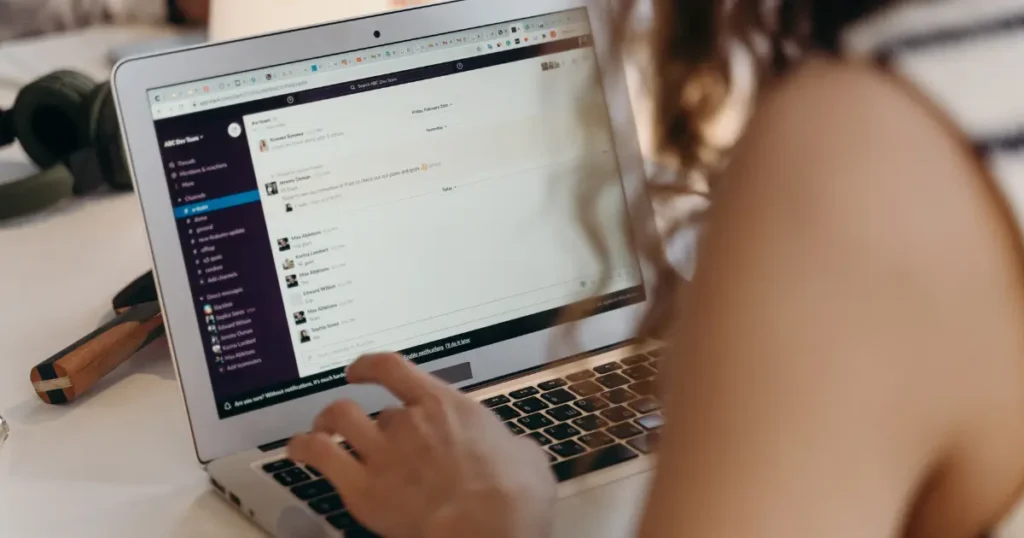
3. Analyze the Quality of Your Email
After you’ve got people to open your email, the next thing to do is create some engaging copy that really motivates them to take action. You can test your email to ensure the text is actionable. Even though it comes with a cost, this is definitely one of our go-to tools for checking out campaigns.
- Email Quality Check
Email quality check from Reply employs artificial intelligence powered by data from 10 million emails to analyze your text based on five main characteristics that influence reply rates. It also makes recommendations on how to make your text better.
4. Email Spam Scoring Tool
You’ve put together an awesome subject line and a solid email that should definitely get a response, but it just doesn’t land in your target customer’s inbox. Instead, it gets flagged as spam and ends up in the junk folder or, even worse, gets quarantined.
Use these tools to see how “spammy” your email might be before hitting send. You’ll get an email address from both tools where you can send your email content.
- Mail Tester
Mail Tester is a free tool that checks your email for common spam filter settings, highlights potential blacklisting issues, and suggests ways to improve your email. - Glock Apps
Glock Apps lets you check your text for free and gives you a quick look at how it might perform against spam filters. You’ll need to create an account to check out the full results.
5. Optimize Scheduling
There are numerous of research and opinions about the best days and times to send an email. The conventional wisdom states that Thursday and Sunday are the best days to send emails and that 10 am is the best time to receive a response. However, there can be a wide range of what works best for your company, your sector, and your target market. There will probably be some trial and error involved. It’s crucial to experiment with several campaigns to see which ones suit you the best.
Here are tools that we like for scheduling:
- Boomerang for Gmail
Boomerang is a fantastic tool for automatically scheduling deliveries during the best times if you use Gmail. You can plan your email to arrive at particular times and days by adding the extension to your Gmail account and clicking the Send Later button. Additionally, you can use it to create autoresponders, follow-ups, and even an AI-enhanced assistant to help you write better emails. You can send up to 10 emails per month for free, or you can create a premium account to send as many as you like. - Right Inbox
Right Inbox is another useful tool to utilize if you have a Gmail account. As usual, create fantastic emails in Gmail and plan for recipients to receive them at the ideal moment. Timezone support is one of Right Inbox’s greatest features. You don’t have to start looking and counting to figure out when your scheduled email is due because Right Inbox has time zone support built in.
Interested in learning more about email marketing strategies? Read more about email marketing strategies.
Final Thoughts
Writing a great email copy can actually be quite simple. Using the right email copywriting tools makes it very simple to create messages that are engaging, compelling, and really effective in no time at all.
If you’re a pro at marketing or just starting with email marketing, these tools are here to help you create emails that not only get noticed but also inspire action.
Are you all set to elevate your email marketing strategy? Utilize these tools and see how well your email subscribers respond in 2026! Feel free to reach out to us at Techdella whenever you need assistance.




